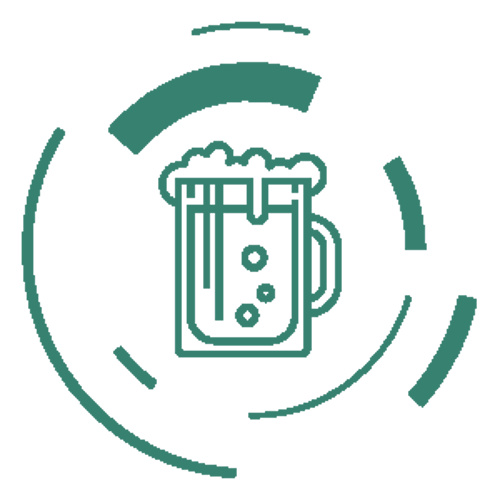How To Install Docker and Docker-compose | Ubuntu 20.04
There are other ways to do it (please avoid using snap), however this is a proper one.
Steps:
sudo apt updatesudo apt install -y apt-transport-https ca-certificates curl software-properties-common wgetsudo curl -fsSL https://download.docker.com/linux/ubuntu/gpg | sudo apt-key add -sudo add-apt-repository "deb [arch=amd64] https://download.docker.com/linux/ubuntu focal stable"sudo apt updatesudo apt install -y docker-ce docker-composeAdd user to a docker group:
sudo usermod -aG docker $USERLogout and login for docker group to be activated.
Or put it in the script: install_docker.sh and run with sh install_docker.sh
#!/bin/bash
# Tested on ubuntu 20.04
sudo apt update || echo "update failed" # optional && apt upgrade -y
# installing docker and docker-compose
sudo apt install -y apt-transport-https ca-certificates curl software-properties-common wget
sudo curl -fsSL https://download.docker.com/linux/ubuntu/gpg | sudo apt-key add -
sudo add-apt-repository "deb [arch=amd64] https://download.docker.com/linux/ubuntu focal stable"
sudo apt update
sudo apt install -y docker-ce docker-compose || echo "docker install failed"
sudo usermod -aG docker $USER
echo "docker has been installed! logout and login back in for docker group to be activated"
To enable swarm just run:
docker swarm init