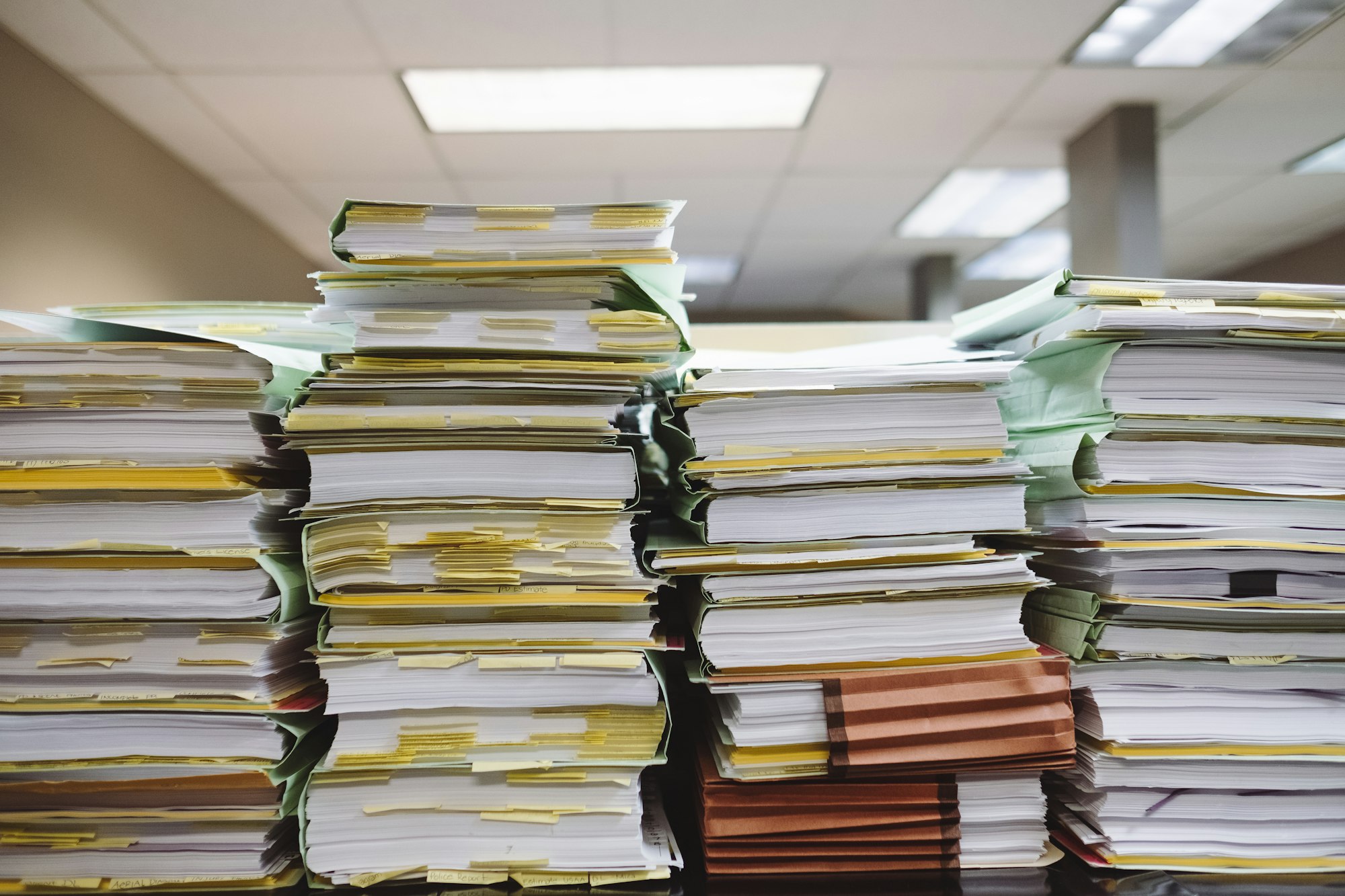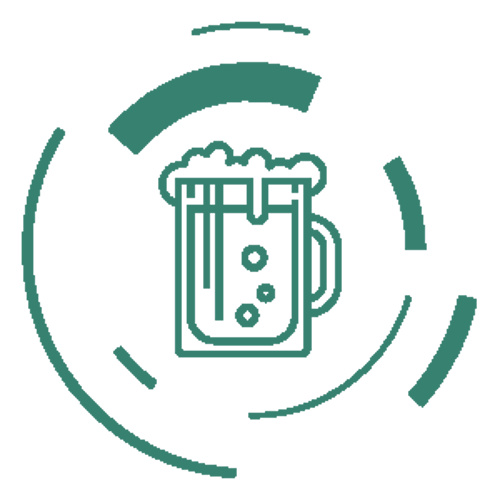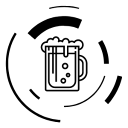Simple Mysql 8 Setup | Docker Swarm
You need linux server, docker installed and swarm mode initiated.
Make a dir for mysql docker and other files:
mkdir mysql8 && cd mysql8
mkdir conf.d dbdatanano conf.d/custom.ini[mysqld]
sql-mode="STRICT_TRANS_TABLES,NO_ENGINE_SUBSTITUTION"
default-authentication-plugin=mysql_native_password
character-set-server=utf8
collation-server=utf8_general_ci
nano docker-compose.ymlversion: "3.7"
services:
prod:
image: mysql:8.0
hostname: mysql-8
command: '--default-authentication-plugin=mysql_native_password'
networks:
- durbok-net
deploy:
placement:
constraints:
- node.role == manager
replicas: 1
restart_policy:
condition: on-failure
volumes:
- ./conf.d:/etc/mysql/conf.d
- ./dbdata:/var/lib/mysql
environment:
MYSQL_ROOT_PASSWORD: urrootpass
networks:
durbok-net:
external: true
Deploy:
docker stack deploy -c docker-compose.yml mysql8Wait a bit for docker to pull images. Then enter mysql container and create user and database for next project or app.
docker exec -it mysql8_prod.1.bg2t4nj6nb358wuupsino9nur bash
root@mysql-8:/#
root@mysql-8:/# mysql -u root -p
Here are some mysql commands:
Mysql Basics
Mysql