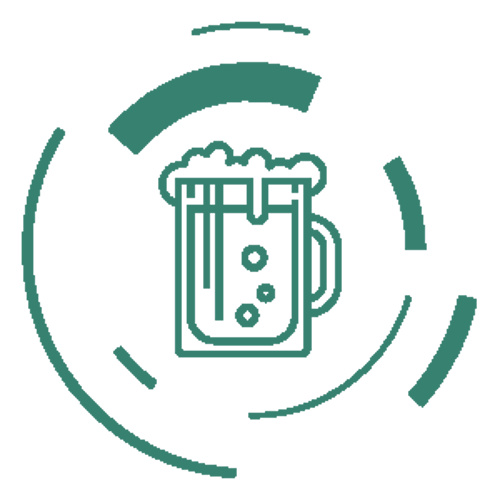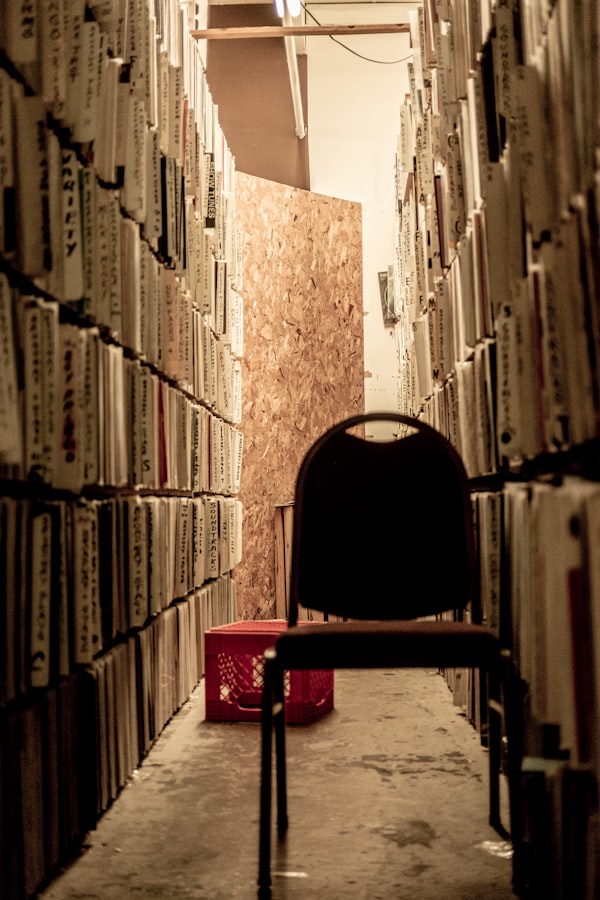How to Use Existing Ssh Key on Other Linux Machines
You have to have ssh installed and running ofc :)
Copy your existing (from another machine) private and public key to ~/.ssh folder of the new linux machine and then do following commands on the new machine (example from ~/.ssh folder):
sudo chmod 600 id_ed25519sudo chmod 600 id_ed25519.pub eval `ssh-agent -s`ssh-add id_ed25519Done! Test it:
ssh to your favorite server where your pub key has been added previously :)