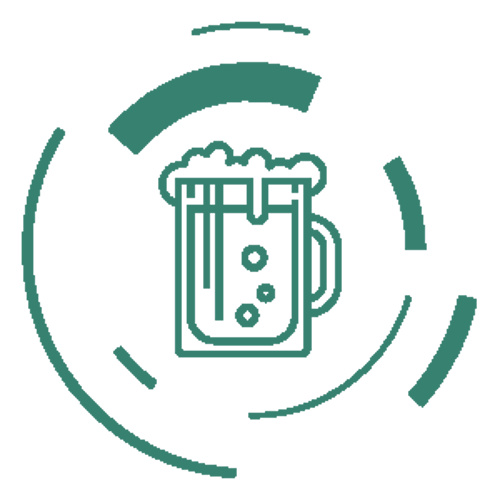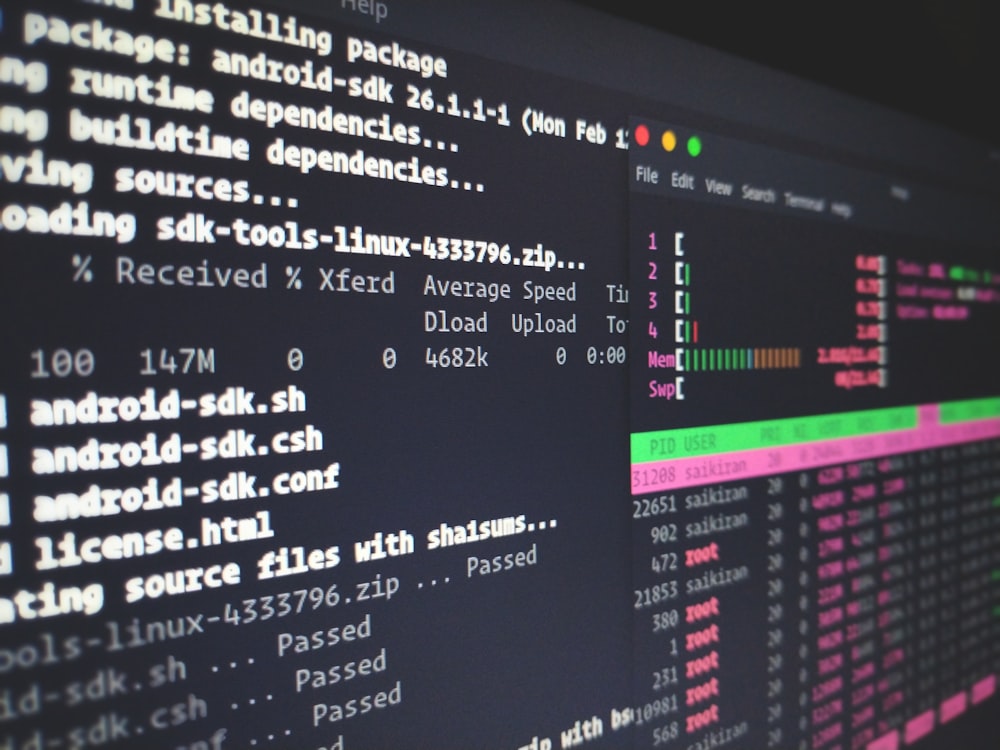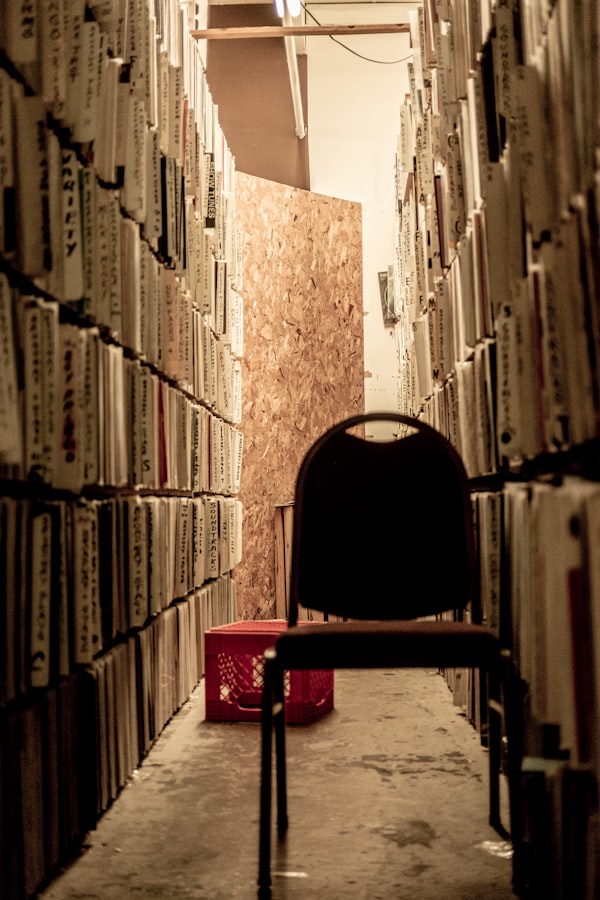How to mount disk partition using UUID | Linux
Open terminal and create folder where you want to mount new disk.
sudo mkdir -p /disk2Check UUID with blkid command:
blkid/dev/vdb: UUID="a8c95a57-8282-4fe4-a694-9badd965e8be" TYPE="ext4"We can manually mount using:
sudo mount UUID=a8c95a57-8282-4fe4-a694-9badd965e8be /disk2To unmount simply do:
sudo umount /disk2For mount to work after reboot add line in /etc/fstab
sudo nano /etc/fstabUUID=a8c95a57-8282-4fe4-a694-9badd965e8be /disk2 ext4 defaults 0 2After adding it in fstab you can mount using command:
sudo mount /disk2That's it!